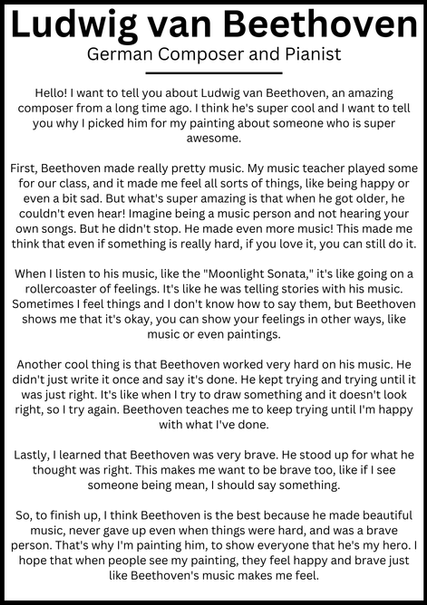top of page
Step 2: Design Your Quote Card
Get Your Image Ready: Use a photo of yourself or create an avatar in Canva. Remember, you will also need permission from a teacher or parent to use your own image.
Use Canva’s Background Remover: Upload your image to Canva and use the background remover feature in the editing tools to isolate your image. You can find this feature in the ‘edit phot’ section of the Canva platform.
Design Your Quote Card: Combine your image, quote, and choose a background and border from our template to create a captivating quote card.

.png)

Create Your Personal Quote Card and Feature in the Upschool 'Voice of a Generation' Gallery!
Who is Offering This Project: Upschool.co
Challenge Open to People: Globally
Challenge Is Open: Indefinitely
Brief Description of Challenge:
At Upschool, we believe every child has a unique voice and perspective to share with the world. This challenge invites you to create a personalised quote card featuring your own image or avatar, coupled with an original quote that you want the world to hear. Your creation will be a powerful expression of your thoughts and a testament to your creativity.
SDGs This Project Will be Working On:
%20(71).png)
Step 3 - Submission and Approval
Submit your quote card using our specialized form below by clicking the ‘Upload’ button. Once approved, it will be featured on the Upschool page ‘The Voice of a Generation’, joining a vibrant gallery of quotes from children around the world.
Important Rules:
-
Ensure that the image and quote are appropriate for all ages.
-
Get the necessary permissions for using personal images.
-
The quote card should be a reflection of your personal thoughts and creativity.
Rewards:
Submit Your Quote to the Upschool 'Dear World Library'
Would you like your quote to be published in the Upschool Dear World Library for the world to see?
Click the button below to get started!
You'll take a simple quiz where you match famous quotes to the people who said them — a fun way to show you're ready to share your voice with the world.
Once you've completed the quiz, you'll be able to submit your own quote to the Upschool team.
We can’t wait to hear what you have to say!
bottom of page